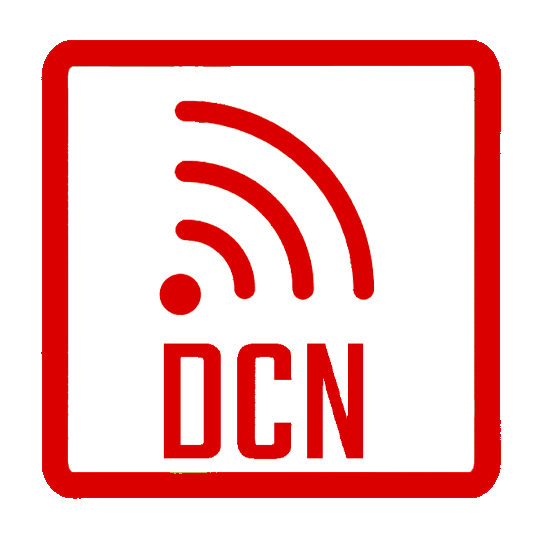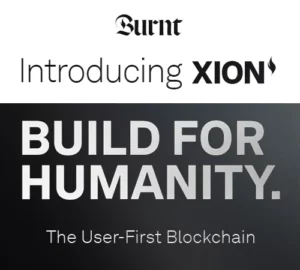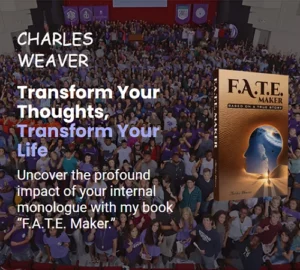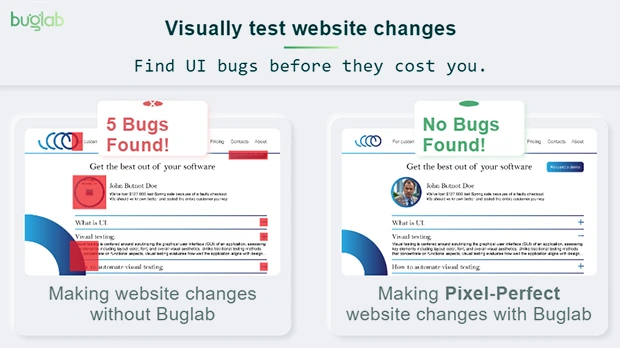
Buglab AI offers an automated, no-code platform for UI/UX testing, helping development teams quickly detect and address visual discrepancies in web applications. It streamlines the testing process, optimizes resource use, and enhances overall software quality by providing visual comparisons and HTML snapshots. Early adopters report significant improvements in maintaining high-quality user interfaces and reducing manual testing efforts.
Discover the Power of Buglab AI
Buglab AI is an advanced tool designed to streamline UI/UX testing through automated visual inspections. Founded by experienced designers and developers, Buglab AI addresses a significant gap in the software industry: the lack of efficient tools for ensuring UI quality. With the increasing complexity of web applications, maintaining a consistent and error-free user experience has become crucial. Buglab AI provides a comprehensive solution to this challenge by automating the detection of UI discrepancies, allowing development teams to focus on more critical aspects of their projects.
The Problem with Traditional UI/UX Testing
Manual UI/UX testing is often repetitive, time-consuming, and prone to errors. Development teams frequently face the challenge of allocating sufficient resources to thoroughly test user interfaces. This can lead to undetected issues that negatively impact user experience and result in financial losses. In many cases, the focus is on functional back-end testing, leaving UI testing neglected. The need for a more efficient and reliable method to ensure UI quality is evident, and Buglab AI offers a solution by automating the testing process and reducing the reliance on manual efforts.
Buglab AI’s Innovative Solution
Buglab AI provides a no-code platform that simplifies visual testing. Users can set up tests without any coding knowledge, making the tool accessible to QA experts, developers, and business owners alike. The platform allows for the creation of custom tests that mimic real user interactions, such as clicking buttons, filling out forms, and scrolling through pages. This approach ensures that the user interface behaves as expected in various scenarios. Buglab AI’s no-code solution eliminates the need for code access or third-party scripts, streamlining the testing process and enhancing efficiency.
Key Features That Set Buglab AI Apart
Automated Visual Inspections:
- Buglab AI automates the entire testing process, enabling users to set up and schedule tests easily.
- The platform provides visual comparisons by generating screenshots that highlight discrepancies between the baseline and the current state of the UI.
- Snapshots of the rendered HTML are also produced, allowing users to quickly identify the root cause of any issues.
Notifications and Alerts:
- Users receive notifications when discrepancies are detected, allowing them to address issues before they affect end-users.
- The platform supports scheduling tests to run at specified intervals, ensuring continuous monitoring and maintenance of UI quality.
Resource Optimization:
- Buglab AI is designed to optimize resource use by automating repetitive tasks, freeing up time for development teams to focus on more critical aspects of their projects.
- The no-code approach makes it accessible to users with varying levels of technical expertise, reducing the need for specialized training.
Recommended: Hydrolix Drives Innovation In Data Lake Technology With $35M Series B Funding
Practical Benefits for Development Teams
Buglab AI integrates seamlessly into existing workflows, providing significant benefits for development teams. By automating visual inspections, the tool reduces the time and effort required for manual testing. Notifications ensure that issues are detected and resolved promptly, preventing negative impacts on user experience. The platform’s no-code interface allows team members with different roles and expertise to contribute to the testing process, fostering collaboration and efficiency. Case studies from early adopters demonstrate the practical advantages of using Buglab AI, highlighting improvements in UI quality and overall software performance.
Real-World Success Stories
Early adopters of Buglab AI have reported notable successes in improving their UI testing processes. One company, after migrating servers and losing client data, managed to retrieve the lost information using Buglab AI’s test results. Another organization uses the platform to monitor and maintain their Terms and Conditions and Privacy Policy pages, ensuring compliance and consistency. These real-world examples illustrate how Buglab AI can address unique challenges and provide valuable solutions for maintaining high-quality user interfaces.
Looking Ahead: The Future of UI/UX Testing
The development and enhancement of Buglab AI’s features continue to evolve, keeping pace with the growing demands of UI/UX testing. As web applications become more complex, the importance of automated testing tools like Buglab AI increases. Continuous improvement and adaptation of the platform ensure that it remains a valuable asset for development teams. The future of UI/UX testing lies in automation and the ability to quickly and accurately detect discrepancies, ensuring a seamless user experience and high software quality.
Ensuring Long-Term Success with Buglab AI
Buglab AI transforms UI/UX testing practices by providing a reliable, automated solution for detecting visual discrepancies. The platform’s no-code approach, resource optimization, and practical benefits make it an essential tool for development teams. As the demand for high-quality user interfaces grows, Buglab AI offers a comprehensive solution that ensures UI consistency and enhances overall software performance. By adopting Buglab AI, organizations can maintain a competitive edge in delivering exceptional user experiences.
Please email us your feedback and news tips at hello(at)dailycompanynews.com