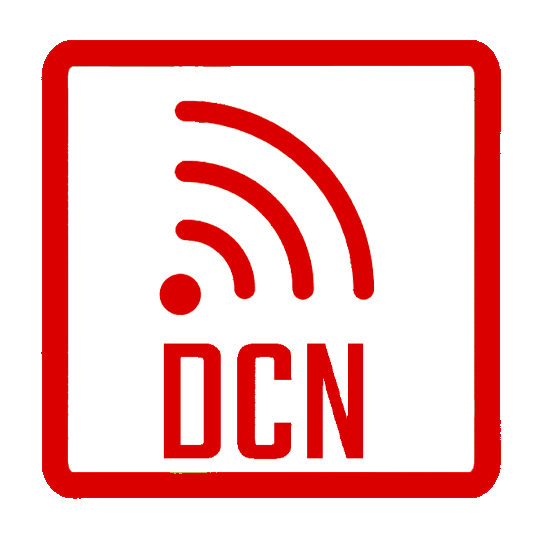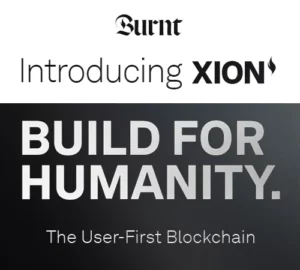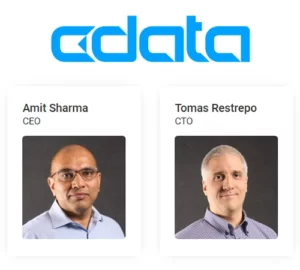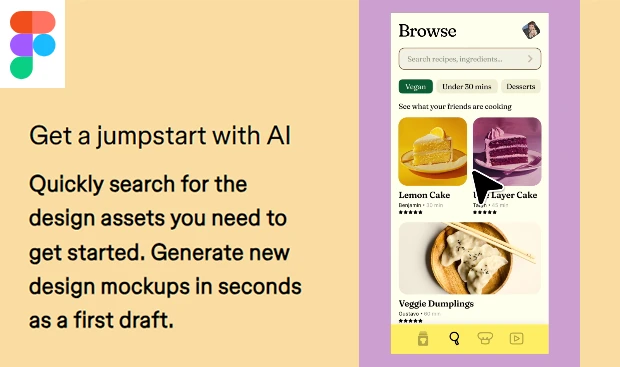
Figma AI introduces a suite of AI-powered tools designed to enhance the efficiency and creativity of designers. Features like Visual Search, AI-enhanced Asset Search, and automated text and image management streamline workflows and overcome creative blocks. These tools ensure a more productive and innovative design process while maintaining data privacy and ethical AI practices.
Unlocking Creativity with Figma AI
Figma AI is designed to address the common challenges faced by designers. This suite of AI-powered features aims to simplify the design process, making it more efficient and allowing designers to focus on their creative work. By integrating AI, Figma offers tools that help users overcome creative blocks and streamline their workflows.
Figma AI includes features like Visual Search, AI-enhanced Asset Search, automated layer naming, and content generation tools. These tools are crafted to support designers at every stage of their process, from initial brainstorming to final mockups. The goal is to enable designers to create their best work without being bogged down by repetitive tasks.
Say Goodbye to Creative Blocks
Figma AI addresses the issue of creative blocks by providing features that inspire and facilitate the design process. Visual Search allows designers to find inspiration by uploading an image or entering a text query, instantly retrieving visually similar designs. This feature helps users explore new directions and get past creative roadblocks.
AI-enhanced Asset Search further aids in this by understanding the context and semantic meaning behind search queries. This means designers can find the exact components they need, even if their search terms don’t match the names used in their design systems. By automating tedious tasks, Figma AI frees up time for more important aspects of design, such as discovery and problem-solving.
Efficient Design Discovery with Visual Search
Visual Search is a key feature of Figma AI, designed to help designers find and reuse designs quickly. Users can upload an image, select an area on their canvas, or enter a text query to search for similar designs across their team’s files. This feature saves time by providing relevant frames that can be inserted directly into working files.
In future updates, this search capability will extend to community files, making it easier to discover great resources from the community. Visual Search not only helps locate specific designs but also uncovers new inspiration, making the design process more efficient and enjoyable.
Smarter Asset Management with AI-enhanced Search
AI-enhanced Asset Search takes asset management to the next level by using AI to understand the semantic meaning and context behind search queries. This feature returns the most relevant components and assets, even if the search terms don’t exactly match their names. For example, searching for “primary button” will surface relevant button components, regardless of their naming conventions.
This advanced search functionality makes it easier to find and use components from a design system in an intuitive way. By going beyond simple keyword matching, Figma AI ensures that designers can locate and utilize assets more effectively, enhancing the overall workflow.
Automating Tedious Tasks for a Seamless Workflow
Figma AI introduces several tools that automate routine design tasks, such as layer naming, text rewriting, and background removal. These features significantly enhance productivity by reducing the time spent on repetitive tasks. Automated layer naming, for instance, keeps files organized and developer-ready with just a single click.
AI-powered text tools allow designers to iterate on copy, translating, shortening, or rewriting text effortlessly. This capability helps find the right words quickly, making the design process smoother. Background removal tools enable instant isolation of subjects, creating striking visuals without the need to switch between different software.
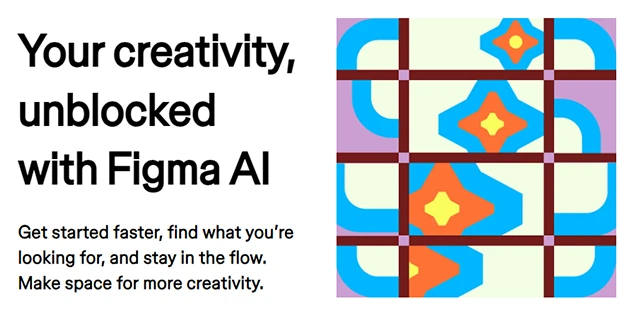
Recommended: An Interview With Tom Little, President And CEO Of Floodproofing.com
From Mockups to Reality: Interactive Prototyping Made Easy
Figma AI’s prototyping features simplify the transition from static mockups to interactive prototypes. By clicking “Make Prototype,” designers can quickly turn their designs into interactive prototypes, streamlining the iteration process. Previewing prototypes directly on the canvas allows for efficient refinement and better stakeholder engagement.
Generating Realistic Content with AI-powered Tools
AI-powered content generation tools in Figma AI help create realistic text and images for mockups. These tools generate relevant, realistic content, enhancing the quality and persuasiveness of designs. Realistic data is crucial for aligning teams and selling stakeholders on the design vision, making these tools invaluable for designers.
Lists of benefits include:
- Quickly populating designs with realistic content
- Enhancing the quality of mockups with relevant text and images
- Facilitating better communication of design vision
Data Privacy and Ethical AI in Figma
Figma’s approach to data privacy and ethical AI training ensures that user data is protected and managed responsibly. All generative features are powered by third-party AI models and were not trained on private Figma files or customer data. Visual and Asset Search are fine-tuned with public, free Community files, safeguarding user privacy.
Figma’s commitment to data privacy includes encrypting all data at rest and in transit, using security measures to protect against unauthorized access, and enforcing tailored permissions around data access. Users have control over whether their content data is used for AI training, ensuring transparency and trust in the AI features.
A New Era of Design Efficiency and Innovation
Figma AI introduces a suite of AI-powered features that enhance the design process by automating routine tasks and providing intelligent tools for creative work. These features collectively improve workflow efficiency, allowing designers to focus on what they do best—creating innovative and compelling designs. By integrating AI into the design process, Figma AI sets a new standard for productivity and creativity in the design industry.
Please email us your feedback and news tips at hello(at)dailycompanynews.com